 |
Password Recovery For mIRC |
49 USD |
Software Features:
- Retrieve lost password from mIRC Chat Software.
- Compatible with Windows 8, Windows 7, Windows Vista, Windows XP and other latest operating systems.
- Recover lost passwords even with special characters.
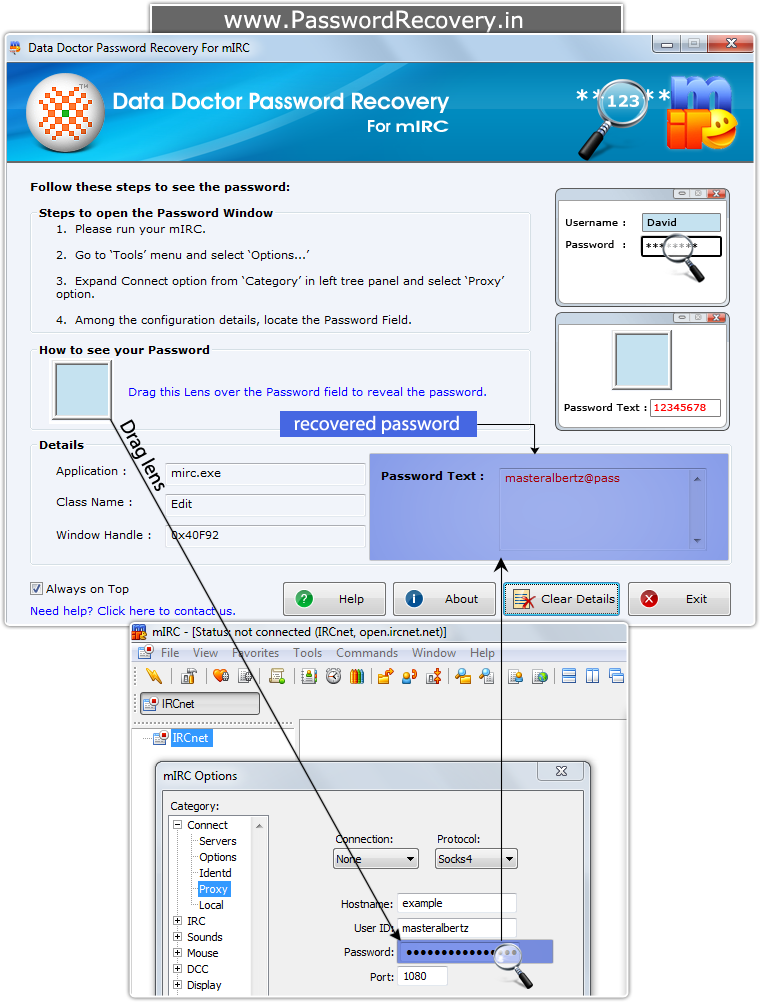
Password Recovery using "Password Recovery Software For mIRC"

How To Recover Password From mIRC Software?
Step – 1 : Install and Run Password Recovery For mIRC

Install “Password Recovery Software For mIRC" on your computer system. When you run the software above screen will be appeared.
Step – 2 : Run mIRC Software and select 'Options' in 'Tools' Menu

Run your mIRC and go to 'Tools' menu and select 'Options'.
Step –3 : Locate the Password Field

Now expand 'Connect' option from 'Category' in left tree panel and select 'Proxy' option then locate the password field.
Step – 4 : Recover Password

Now, Drag lens over password box to view password, as shown in above figure.
Recovered Password is shown in Password Text Field (for e.g. masteralbertz@pass).






























