 |
Password Recovery For SmartFTP |
49 USD |
Software Features:
- Retrieve lost or forgotten password From SmartFTP Software.
- Compatible with Windows 8, Windows 7, Windows Vista, Windows XP and other latest operating systems.
- Recover passwords even with special characters.
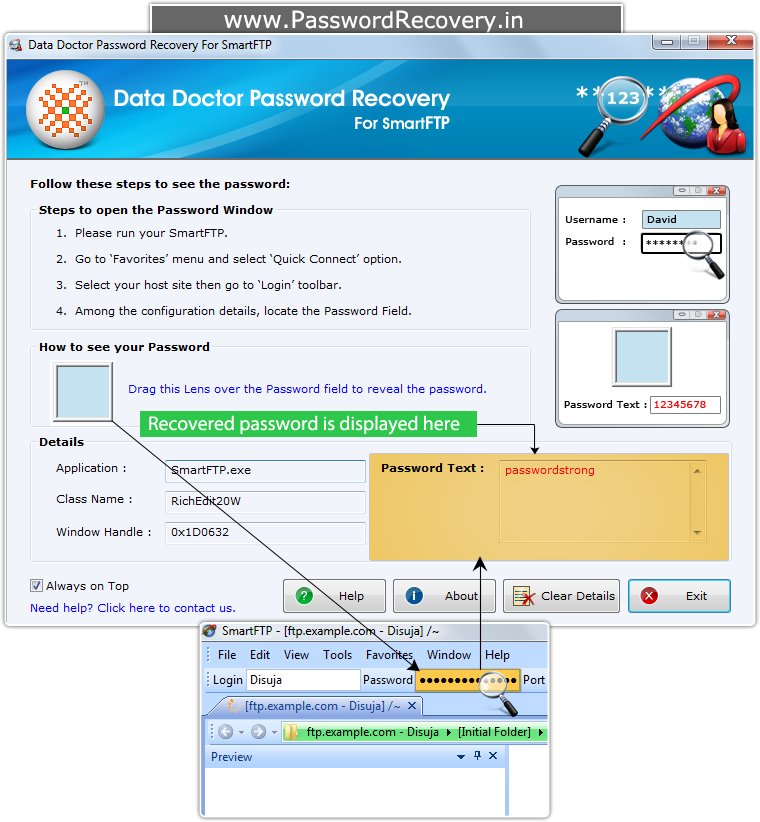
Password recovery using "Password Recovery Software For SmartFTP"

How to Recover Password from SmartFTP software?
Step – 1 : Install and Run Password Recovery Software For SmartFTP

First you need to install “Password Recovery Software For SmartFTP" on your system.
Step – 2 : Run SmartFTP Software and Select 'Quick Connect option' from' Favorites' Menu

Open your SmartFTP then Go to 'Favorites' Menu and select 'Quick Connect' option. Now, select your host site.
Step –3 : Locate the Password Field

After selecting your host site go to 'Login' ToolBar and locate the password field.
Step – 4 : Recover Password

Now, drag lens over the password box to view password in Password Text Field (for e.g. passwordstrong) at right side as shown in above figure.






























